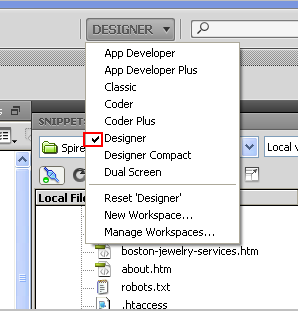The Problem: When in Dreamweaver’s code or split view to edit html, php, css or any file – highlight what you want to copy or edit and you get the entire page. Open and close Dreamweaver – does not help. The editor gets stuck in some kind of mode that will not let you highlight the bit you want. It is very frustrating and time consuming.
Here is the fix: When you first started to use Dreamweaver you chose a ‘mode’ which you may well have forgotten about. I work in “Designer” mode, for example.
- Open the drop down list and change to “Classic”
- Next change back to your original mode
That’s it! You are out of your misery.
This has been happening on and off this week and if I can save one web worker some time, it will be my random act of kindness. Thanks is owed to some forum read long ago – sorry that the URL is long forgotten to give credit.