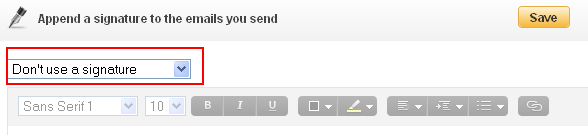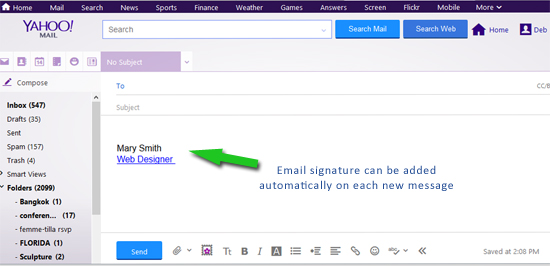Yahoo email went through an update in 2013. By request from a web client, here is how to Update or add an email signature with a hot link.
- Log into Yahoo Mail
- Hover over the gear link in upper right and choose Mail Options:
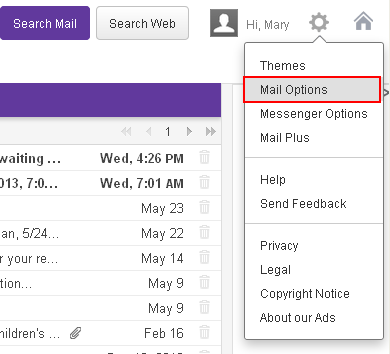
- In left menu choose Signature. If you want a working link chose “Show a rich text signature“:
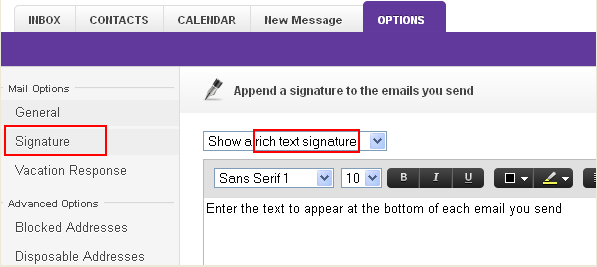
- Compose your signature. (The default text seems huge so you might want to adjust the font size. )Highlight the text that you want to be a hot link and click the link icon:
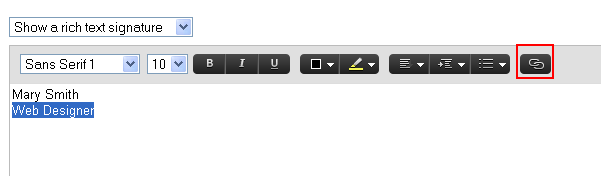
- Add your URL and click OK
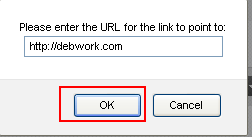
- SAVE the signature

- Compose a new email – your signature should be showing. If it is not, go back and SAVE the signature again (this happened to me). Two times was the charm.

- To DELETE the signature, it is not good enough to remove the text and save, you have to chose the “Don’t use a signature” before you SAVE.