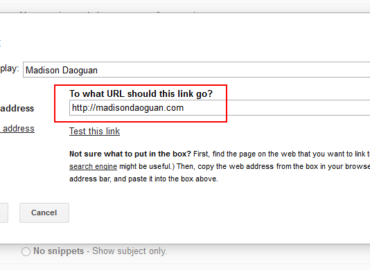By request from a web client, here is how to update or add an email signature with a text hot link (hyperlink). If you would like an image link in Gmail, it is not hard but Gmail adds an annoying border around it. Here’s my trick on how to get rid of that.
- Log into Gmail
- Hover over the gear link in upper right and choose Settings:
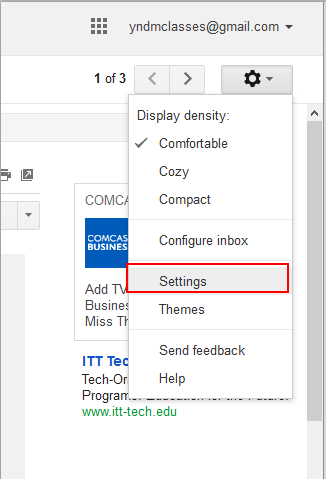
- Scroll down to Signature section. Click the radio button to enable signature
Compose your signature.
Highlight what you want to be a link and click the link button (click image below to see bigger):
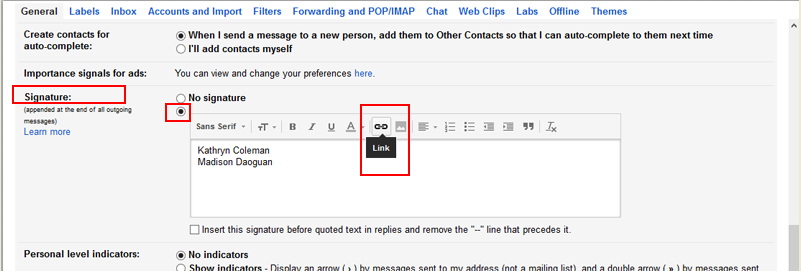
- Add your URL and click OK
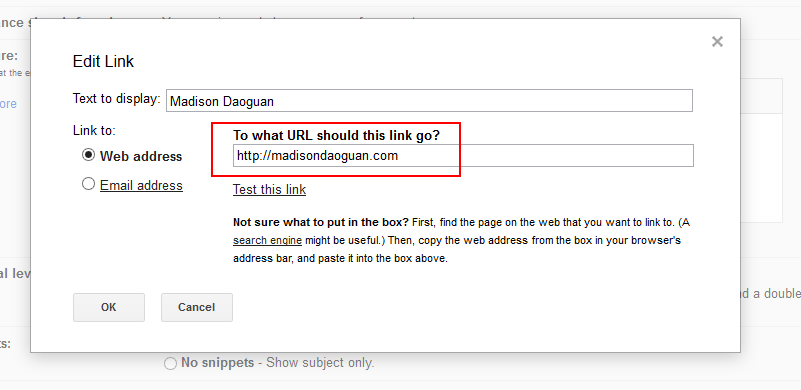
- SAVE the signature at the bottom of the page
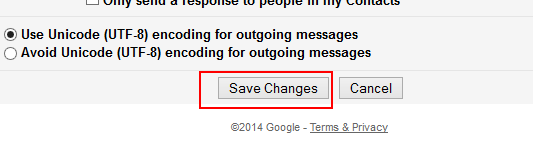
- Compose a new email – your signature should be showing..
- To DELETE the signature, click the “No Signature” radio button, your work will be saved until when you want to use it again.