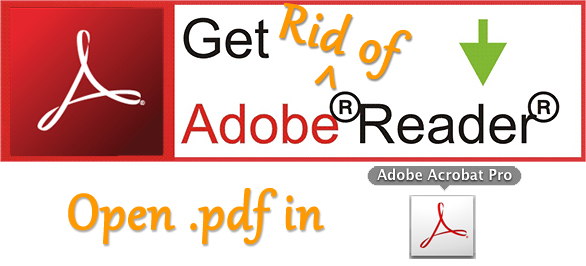If you landed here it is because you have tried
- Explorer > right click on .pdf file > set default to Adobe Pro
- control panel > default programs > .pdf > set default to Adobe Pro
- swipe right edge > settings >change PC settings > search and apps > defaults > choose default > change to Adobe Pro
You have looked at videos and http://windows.microsoft/en-us/windows-8/choose-programs-windows-uses-default
All that (and more) – and it DOES.NOT.WORK.
Answer is – Uninstall Adobe Reader App that came with your computer. DONE!
- It will not affect your web browsing for .pdfs and it will allow Adobe Pro to be the default.
Yeah, It doesn’t seem right to uninstall a newer app but if you want your documents to open in Pro, this tip will get it done.