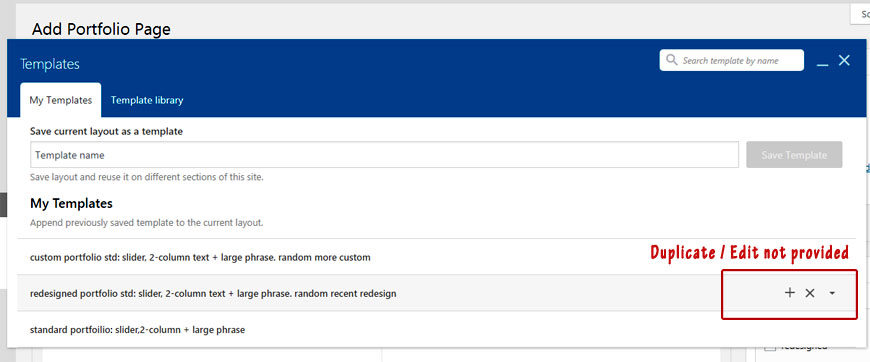WPBakery Builder is still pretty new to me. The portfolio template I first made for a client should have been specific to each of two categories. My searches for how to edit a WPBakery builder template and how to duplicate a template revealed no satisfactory answer. Admittedly, there may be a better solution or a video to help web designers with this simple task but I was tired of searching.
WordPress dashboard menu does not contain a function for editing templates. There seems to be no access to templates except for right in the WordPress page editor.
My method for duplicating and editing a WPBakery Builder template:
- create a new post (that you will not keep)
- open the template you want to change or clone
- make your modifications
- save the template to a new name
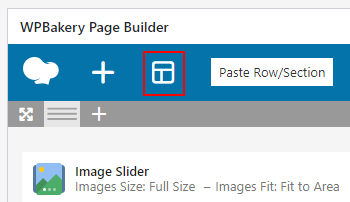
- repeat as needed
- once happy with the new template, delete the old one(s) by clicking the same button and click the X control.
It’s a little clumsy but at least it will get the job done!